View All Applications
To view all Secured Application templates currently assigned to users, click View All Applications.
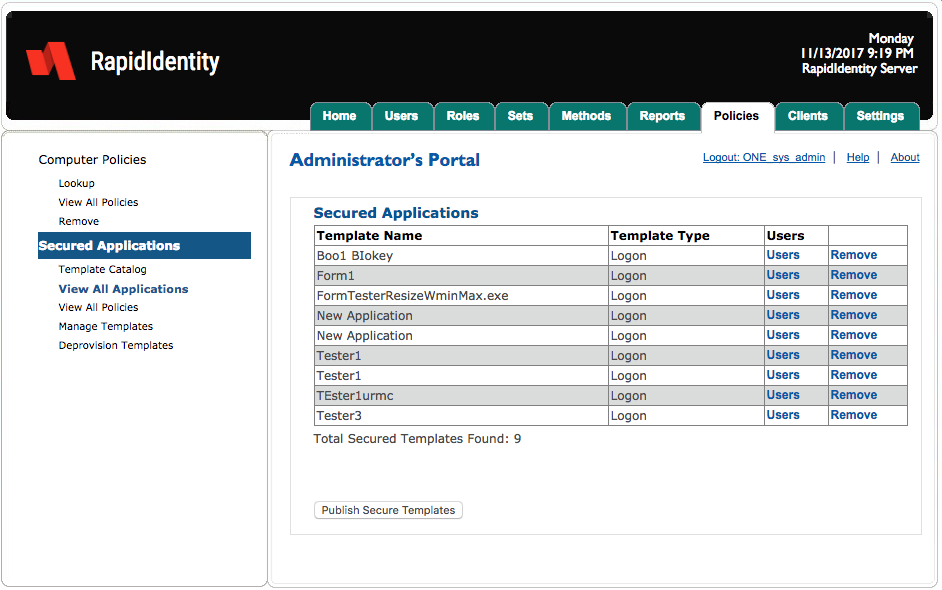
Existing applications can be published by clicking Publish Secure Templates.
Click Users next to an application to see the list of users who currently have that template assigned.
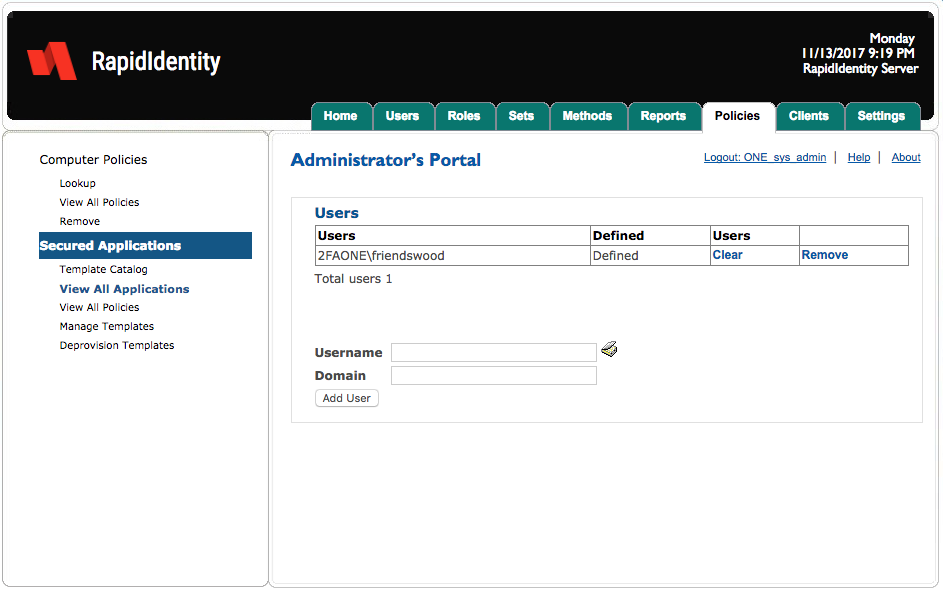
The Defined column indicates that their secured application template has been successfully configured with their user data Defined. If user data is absent then it will be listed as Undefined.
Templates assigned to users with predefined AD data may appear as Undefined until the template has been used for the first time.
Click Clear and then Remove to remove any saved username and password data, or click Remove then Remove to remove the template from a user altogether.
To add a template to an individual user, type the username and domain, then click Add User.
To delete a template entirely, and all associated user data, click Remove next to the appropriate template in the View All Applications screen, then click Remove to confirm.