Edit Set
The manner in which an Authentication Set can be edited is similar in nature to the manner in which Authentication Sets are created by adding and removing methods within the set.
Follow these 6 steps to edit a set:
Navigate to the Set List content area and to the right of the editable set, click Edit.
A properties window for that set will display.
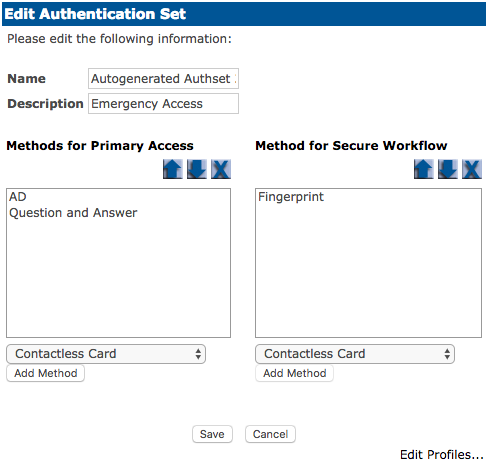
Modify any of the desired methods or prioritization as desired and if necessary rename and update the description accordingly.
Click Edit Profiles. If a dialog appears stating that changes may not be saved, click Leave.
The Edit Authentication Set dialog displays.
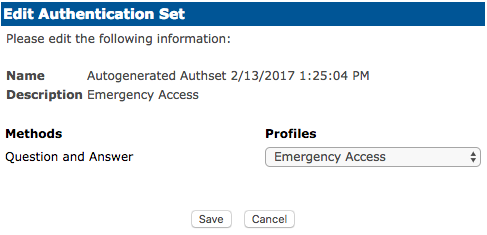
The default method profile displays and administrators can select a different profile if necessary.
By default, there are three Profiles available.
Table 12. ProfilesProfile
Description
Emergency Access
Use this profile in conjunction with RapidIdentity Client to enable Emergency Access and Secure Workflows in RapidIdentity Server. The questions in this list are hard-coded and cannot be changed due to the static nature of RapidIdentity Client’s question set.
Secure Workflow Admin
Use this profile if you would like to use the question sets within RapidIdentity Server for Secure Workflows only.
Secure Workflow User
Use this profile if you would like users to create their own questions to answer and use those answers within RapidIdentity Server for Secure Workflows only.
Click Save or Cancel to discard.