Default Domains
Default Domains allows administrators to identify the domains that can be selected from the drop-down content area when logging onto the RapidIdentity Server.
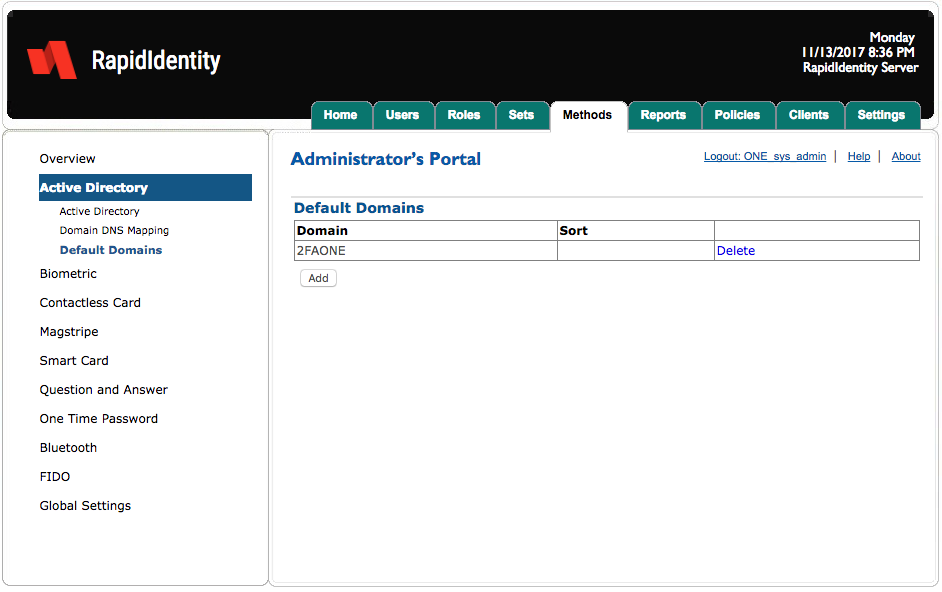
Follow these steps to configure default domains:
Click Add.
Enter the desired domain name and click Add. Repeat this sequence to add as many domains as necessary and use the arrows to prioritize the order in which the domains are displayed to users; the sorting arrows only display with two or more domains are added.
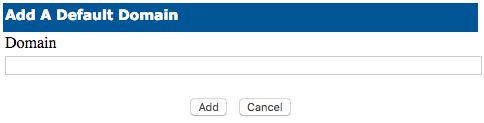
To remove an added domain, click Delete.
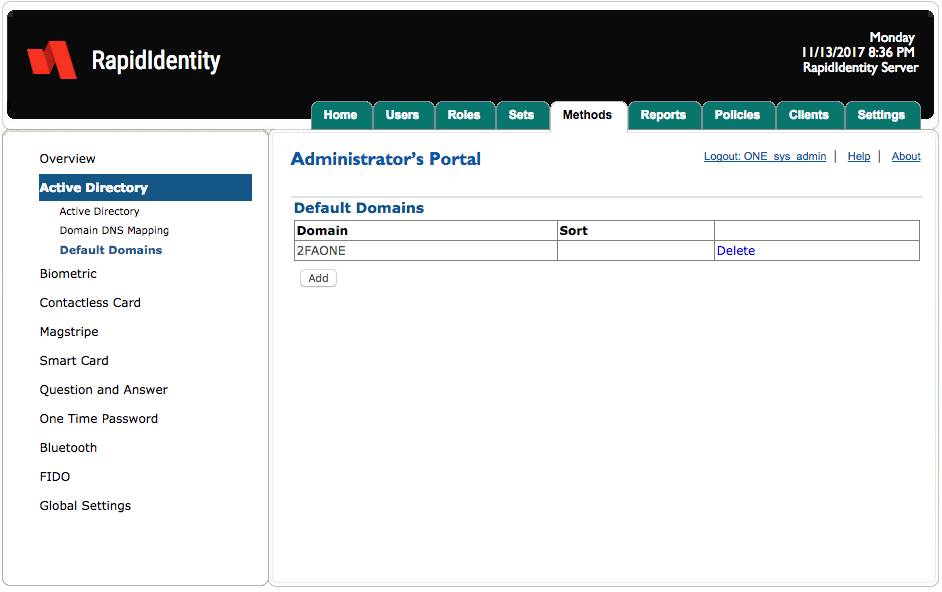
When finished, click Add.