Add User Licenses
Administrators can add user licenses by inputting the license code into the text box or uploading a license file and then clicking Save.
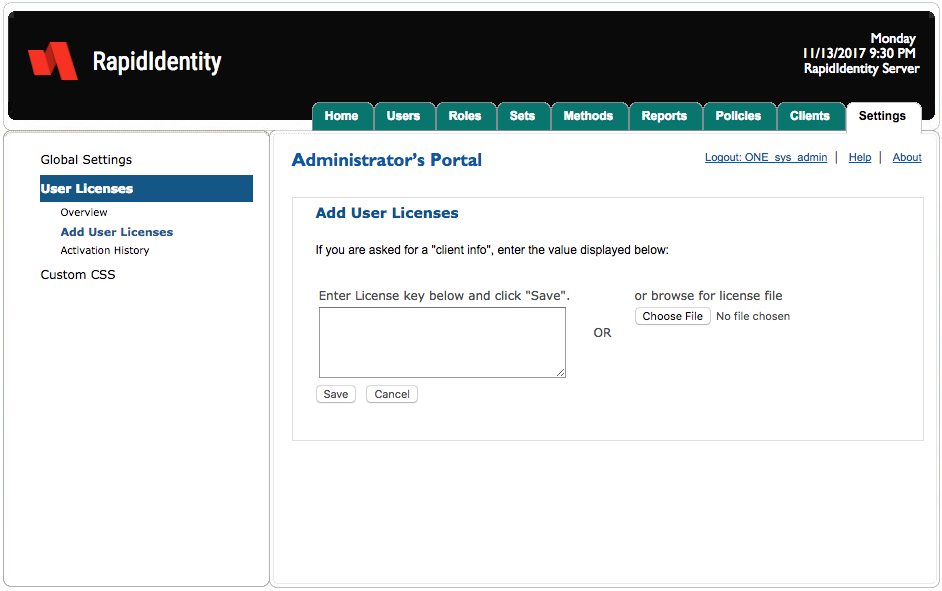
User Licenses are consumed every time a user is added to the system. Licenses are added back to the pool if a user is deactivated and respectively deducts a license if a user is reactivated.
Out-of-the-box Trial Versions and standard versions are delivered with 25 Trial User Licenses.
User Licenses are activated and appear in the User Licenses Overview. Additional User Licenses can be purchased directly from Identity Automation. When entering the first full User License key, any used Trial User Licenses (from the original 25) are deducted automatically. Identity Automation provides instructions on how to obtain licenses upon purchase. The license will be provided along with instructions through Email. If unique Client Info to complete your license request is required, this ID is displayed in the Add User Licenses screen within RapidIdentity Server Administrator’s Portal.
User Licenses are managed through the RapidIdentity Server database. If the database becomes corrupt, Identity Automation will not be able to recover any unused User Licenses, as Identity Automation does not monitor the consumption of organization User Licenses. Licensing is client-specific and unique for each customer. However, if there be a need to rebuild the RapidIdentity Server tables, the User License data can be restored. It is strongly recommended to implement proper back-up/restore and Business Continuity/Disaster Recovery processes to ensure the protection of your User License assets.