By Audit Logs
Audit log reports allow administrators to filter function, User, Time, or Result.
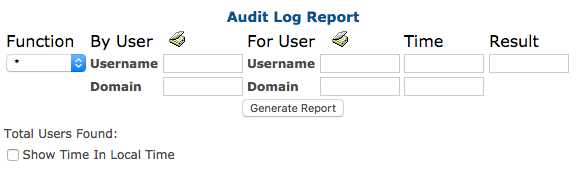
To obtain an audit log report, complete the fields as necessary, select the desired function or use the wildcard option to include all functions, and click Generate Report.
Depending on the system, a wildcard search without any values defined may return an unmanageable report.
To narrow down the results of reports by audit logs, enter variables as described below.
Table 36. Audit Logs
Variable | Description |
|---|---|
By User | Filter for actions performed by a particular user or user domain. |
For User | Filter for actions performed on a given user. |
Time | Filter for starting and ending date of audit logs. |
Result | Filter by end results as Success, Failure. |