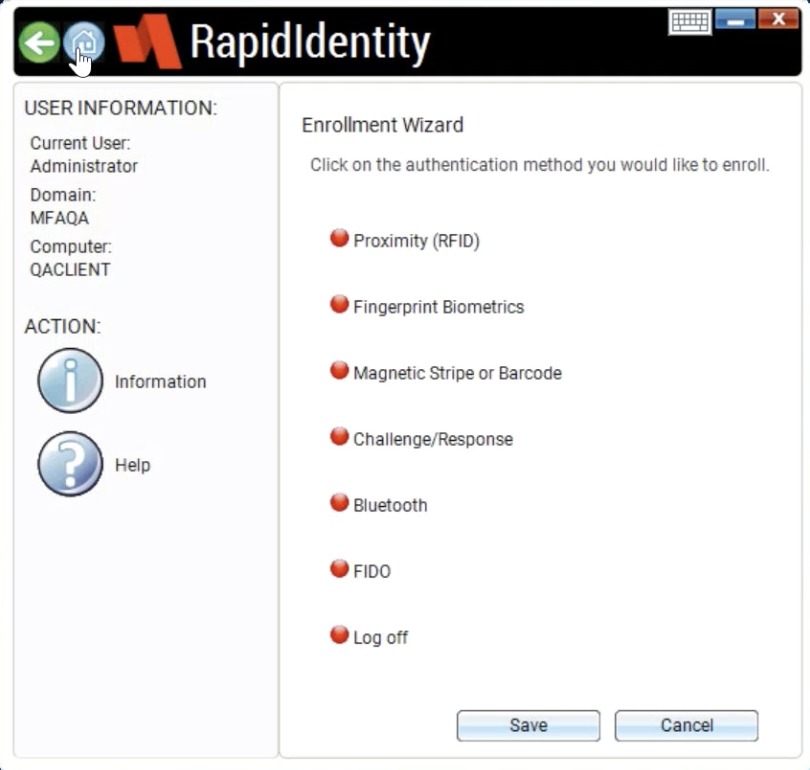Remove Enrollment
To remove your Hideez Key enrollment from RapidIdentity, click on the Remove Enrollment menu item. You will be asked if you are sure you want to remove the Hideez Key enrollment from the system.
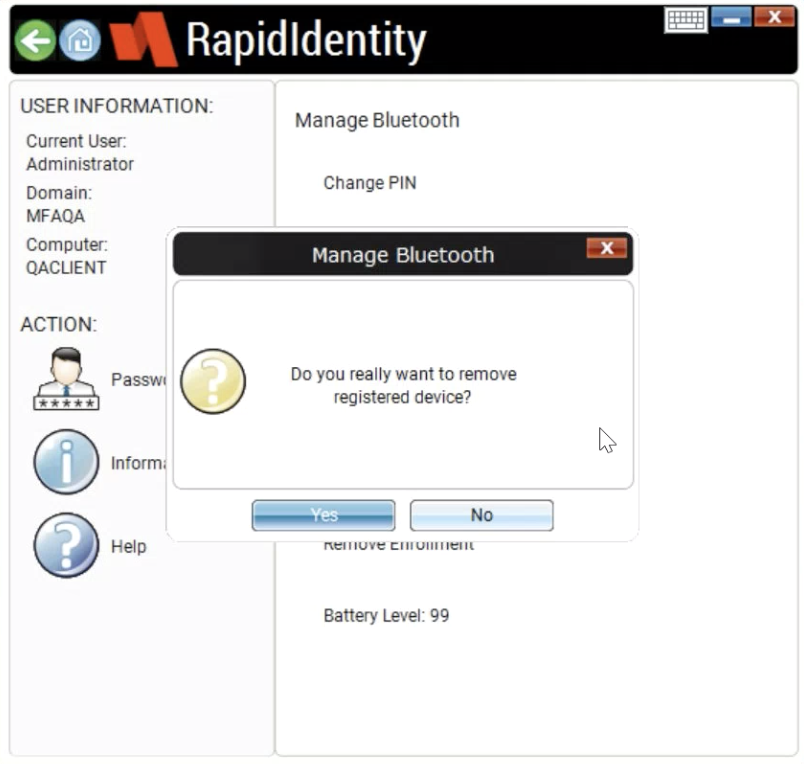
If you are sure, click on the Yes button. If you do not wish to remove your Hideez Key from the system, click No.
Once you remove your Hideez Key enrollment from RapidIdentity, you will notice that the Bluetooth menu item in the Enrollment Wizard has changed back to red, to signify there aren't any Bluetooth enrollments enabled.