Template Catalog
The Template Catalog menu allows administrators to view or Publish Secure Templates.
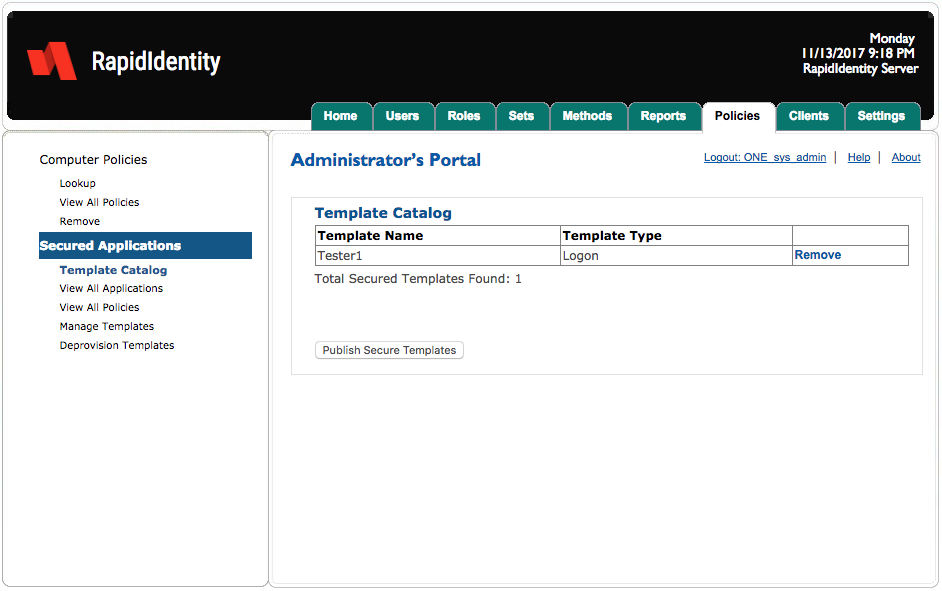
If templates are present the Name Type is displayed next to the currently published templates. In this example, templates do not display because Secured Applications have not been created in RapidIdentity Windows or Mac Client.
Existing templates can be selected and then added to the catalog for publishing by clicking Publish Secure Templates.
Next, search for a user with has a secured application template. Highlight the desired application and click Publish.