Hardware
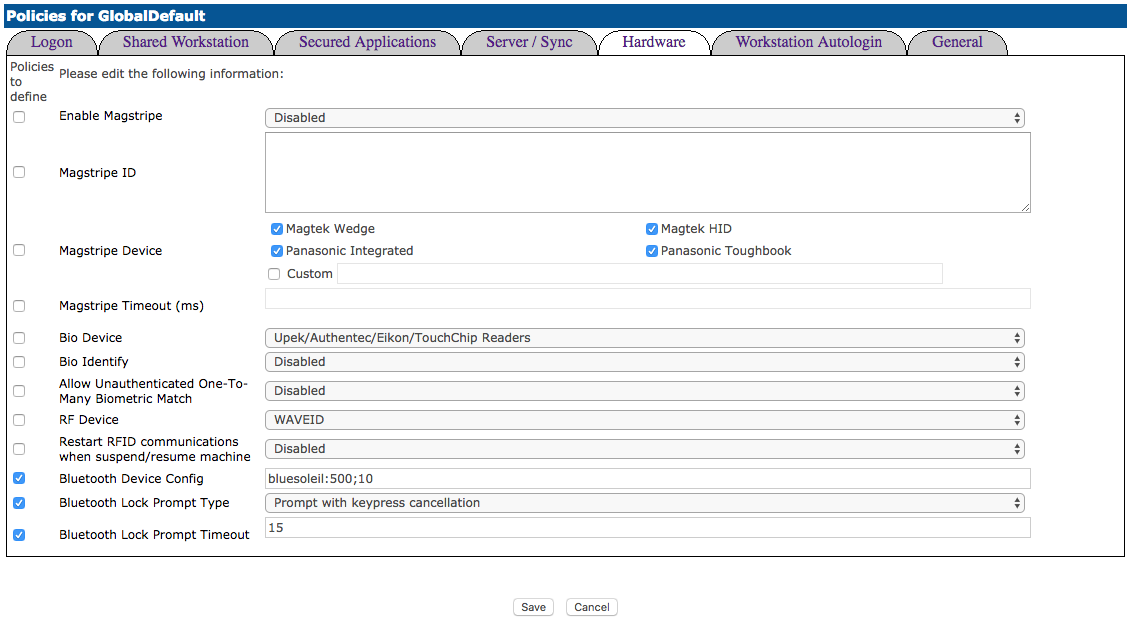
Option | Description |
|---|---|
Enable Magstripe | Enable or disable use of Magstripe. |
Magstripe ID | Magstripe ID allows administrators to enter the specific VID and PID hardware identifiers for Magstripe readers. Multiple entries should be placed on different lines. |
Magstripe Device | Enable use by checking the boxes of the device administrators will use. WedgeMagtek Wedge, Magtek HID, Panasonic Integrated and Panasonic Toughbook. For generic keyboard output devices, select Magtek. |
Magstripe Timeout (ms) | Defines the duration of time that RapidIdentity Client will wait before submitting transmitted magstripe data. Many readers submit data with a carriage return at the end, but for those that do not, enable a small timeout, 1000ms, to ensure the data is submitted. |
Bio Device | Dropdown list of the supported types of Fingerprint sensors. Set the appropriate device for the type of reader that will be used in administrator’s environment. |
Bio Identify | Typically used for older biometric devices as they become non-responsive after a certain amount of time. When this is enabled, this will attempt to restart the device to make it ready when using biometrics. |
Allow Unauthenticated One-To-Many Biometric Match | Used in conjunction with Bio-key. Allows Users to enroll/register on one brand of the biometric reader while authenticating against another. |
RF Device | Allows administrators to specify which RF Device administrators are using when required. The default policy is WaveID for PCProx, can be set to GETAC to support F110 Tablet embedded reader. |
Restart RFID communications when suspend/resume machine | Default Disabled. |
Bluetooth Device Config | This setting allows administrators to enable Bluetooth and define the period in milliseconds between signal checks (default: 500) with the number of checks over which the Bluetooth signal is averaged (default: 10). After pairing, the default values can be modified in the RapidIdentity Windows Client Registry Editor. If Bluetooth is required for the standalone mode in RapidIdentity Windows Client, the registry values must be added manually. |
Bluetooth Lock Prompt Type | Administrators can choose one of four options.
|
Bluetooth Lock Prompt Timeout | This value is the number of seconds before the lockout prompt displays. |