Global Settings
Global Settings allows administrators to configure the authentication policy to support Secure Workflows.
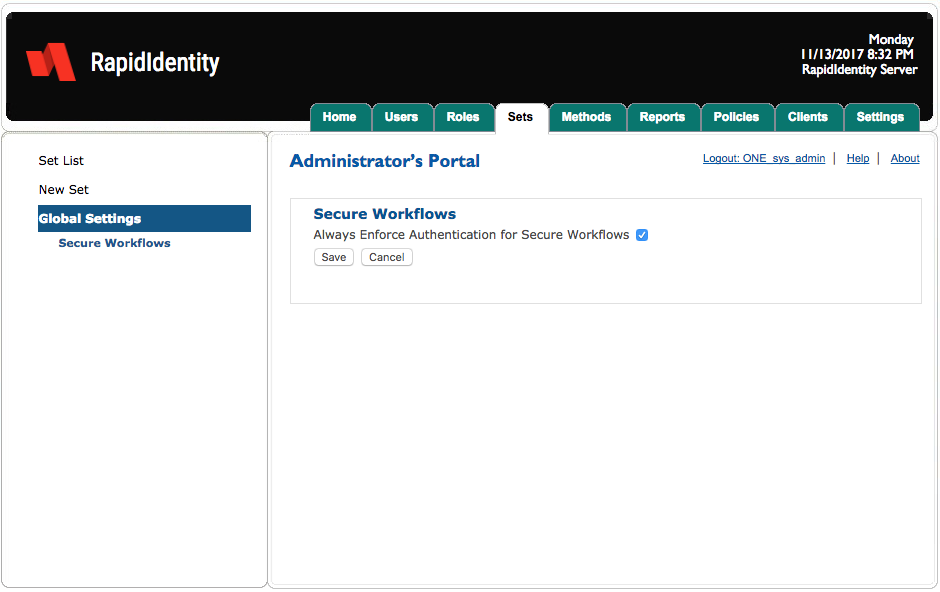
To enable this functionality, select the check box and click Save.
Secure workflows require the user to answer the defined secure workflow method, which is usually Q&A, before being permitted to perform secure workflows (e.g. Unblock Card, Change Q&A, Replace Card) within the User’s Portal. Even with Secure Workflows enabled, the user can perform changes to personal settings.
For example, Change PIN requires the user to validate their current PIN before changing it to a new one. On the contrary, Unblock PIN or Reset PIN assumes the user cannot validate their current PIN because it is blocked.
In this scenario, setting a new PIN would be considered a “secure” workflow. It is similar to the difference in Active Directory between a user changing their password versus resetting the password.
Since Secure Workflows is a global setting, it will apply to all workflows. This configuration can be turned on or off at a later date, as long as a secure workflow method has been previously defined.
When RapidIdentity Server is deployed with multiple credentials being managed, any authentication method can be used in place of Q&A for this purpose, provided that the authentication method is defined for Secure Workflow within the corresponding authentication set for a user.