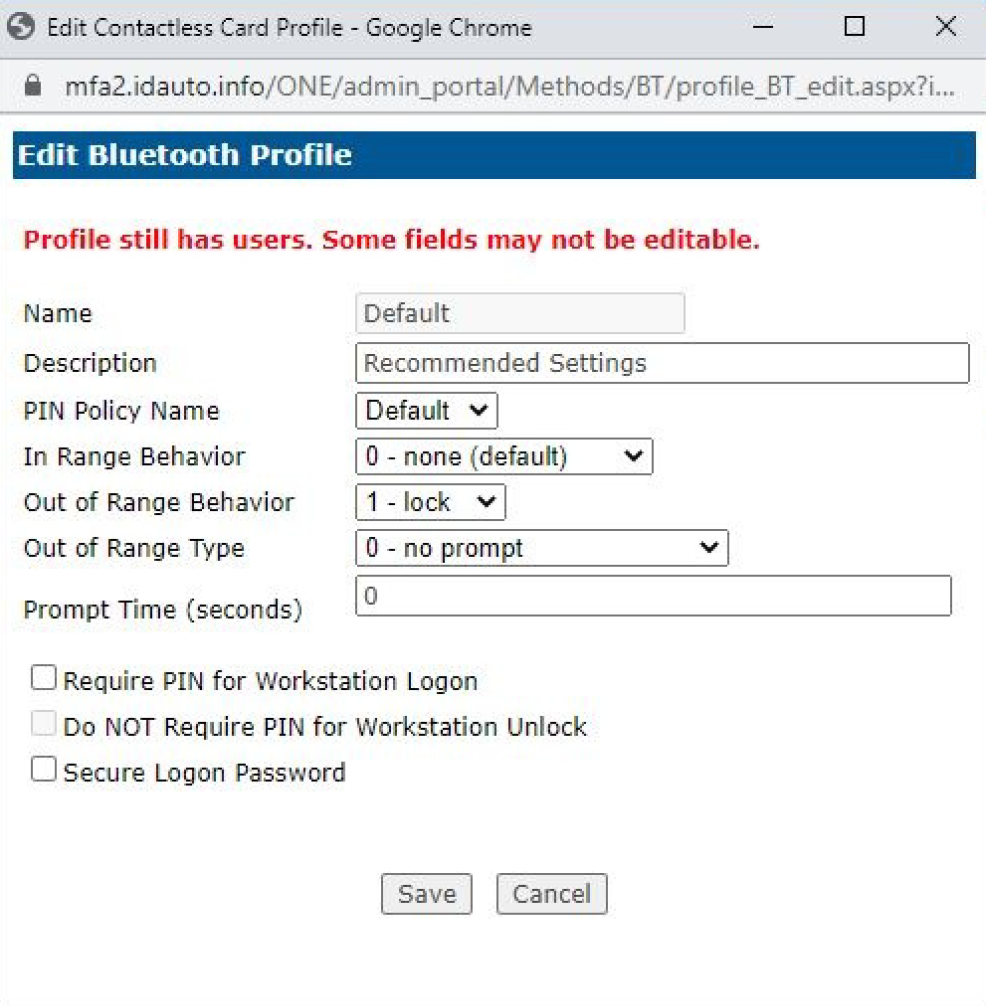Other Bluetooth Settings
The range at which locks occur can be changed through the MFA desktop application.
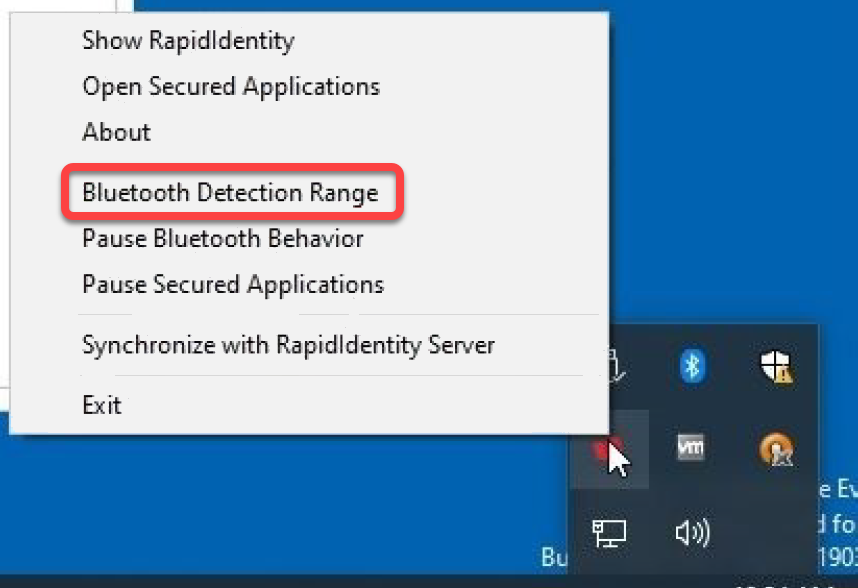
This will affect lock behavior based on the distance of the key from the computer hosting the application.
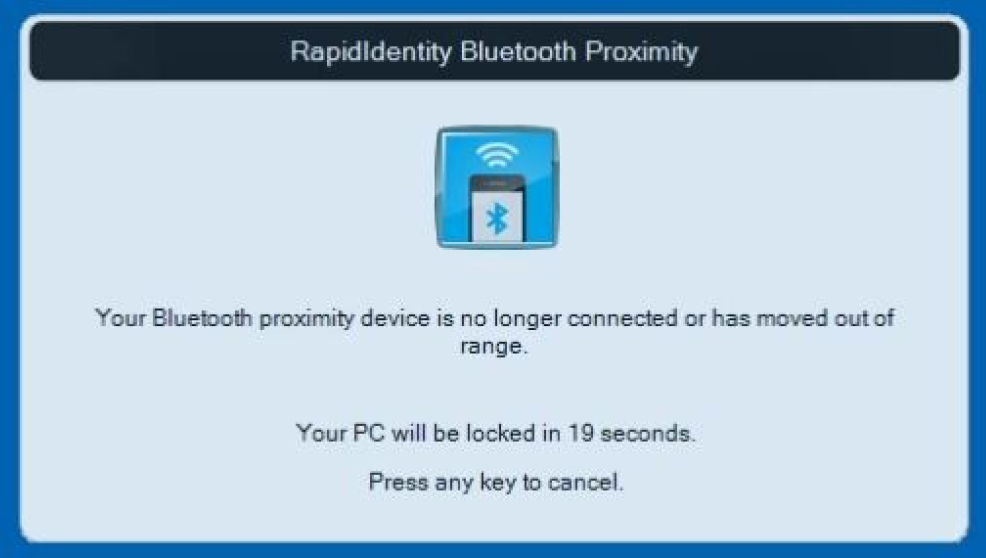
Configure the lock behavior in the Bluetooth Behavior menu.
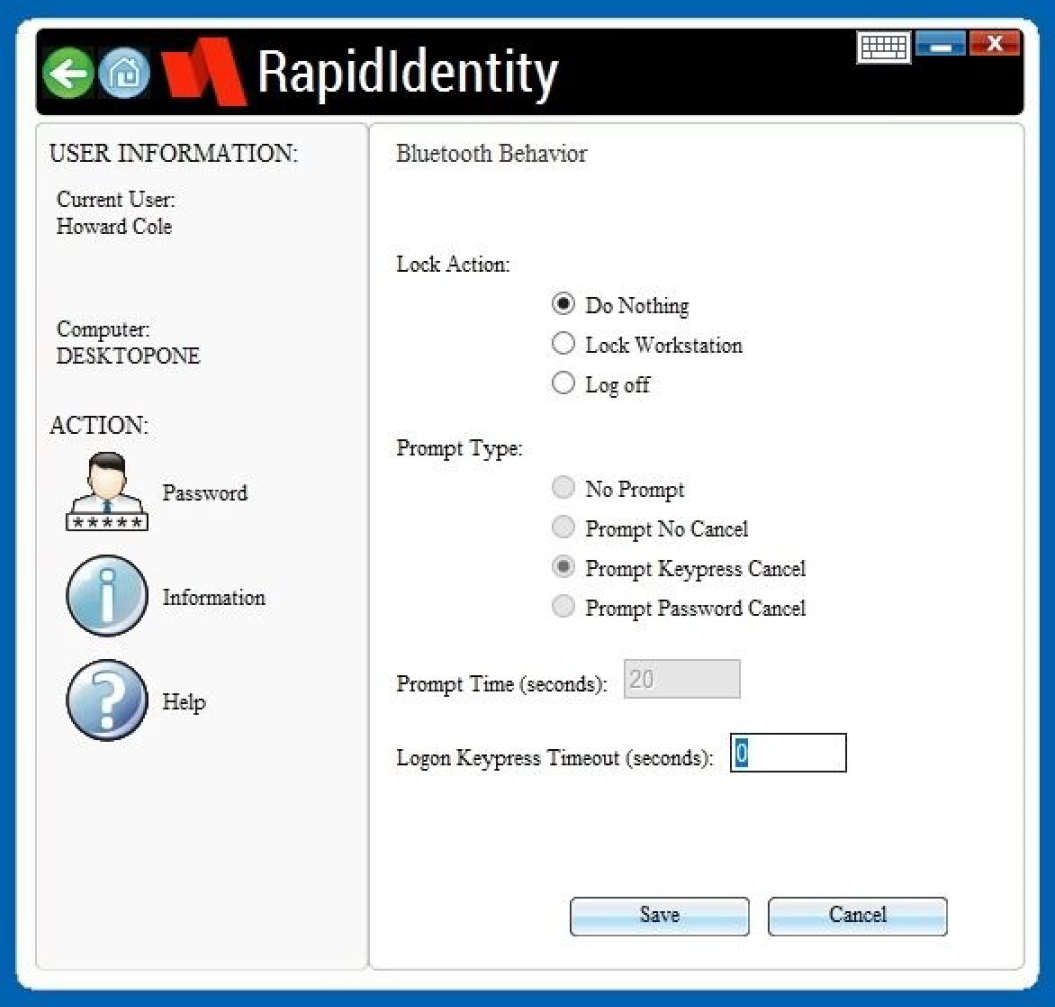
Device Enrollments can be removed through the MFA Desktop Application.
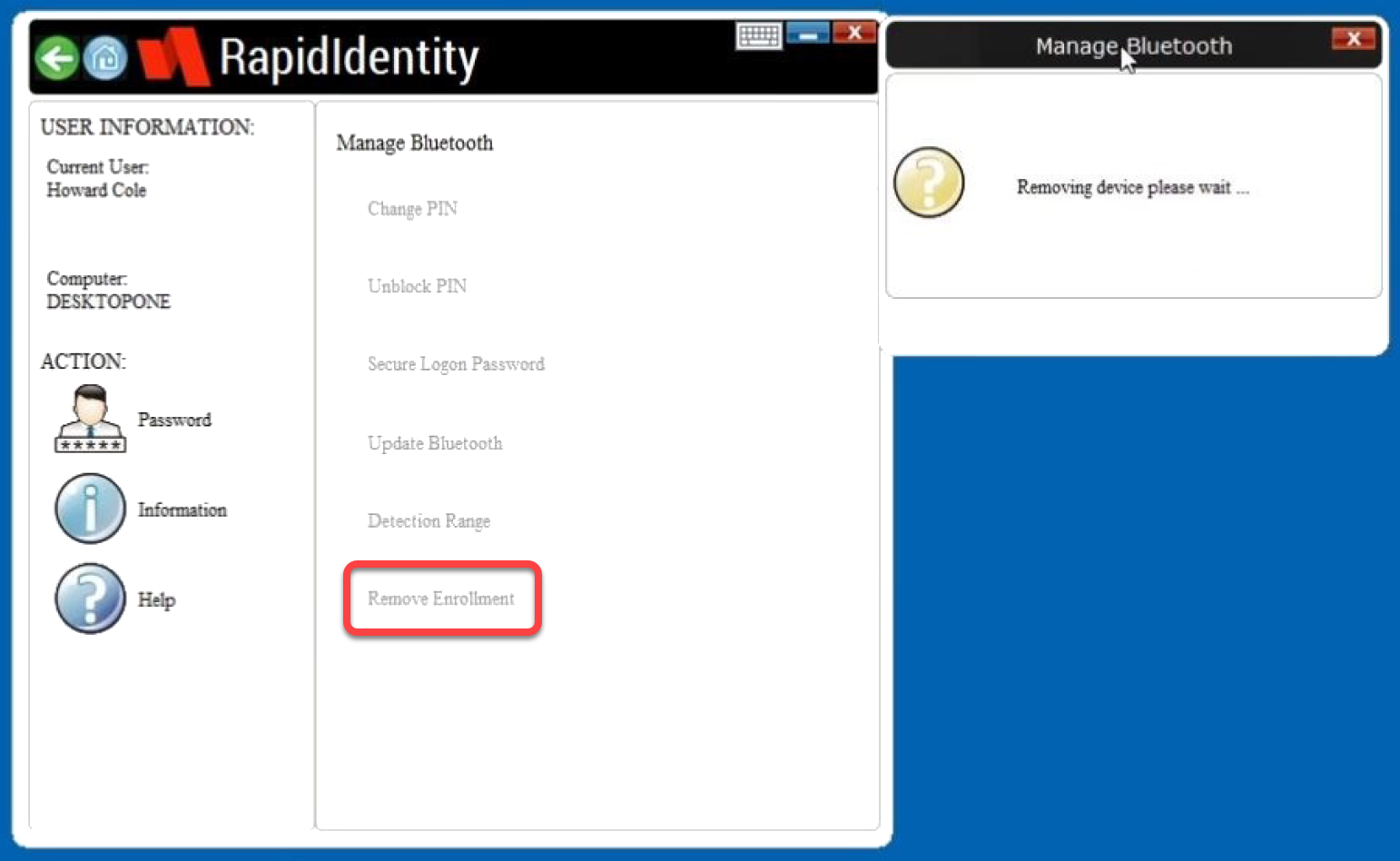
A Bluetooth additional setting is available to be defined on the server.