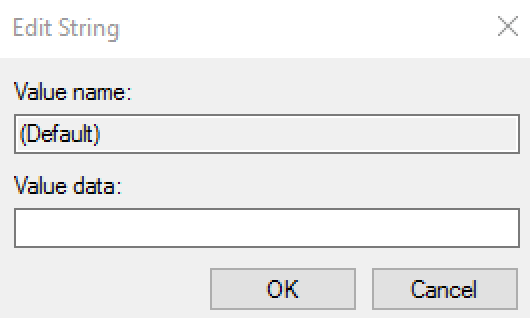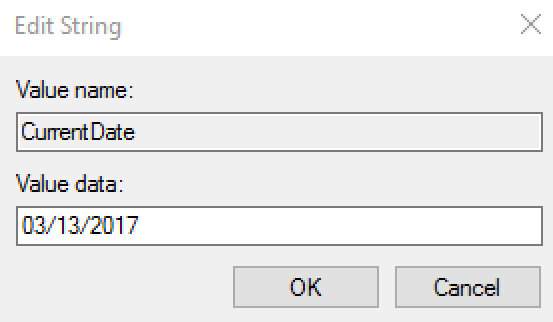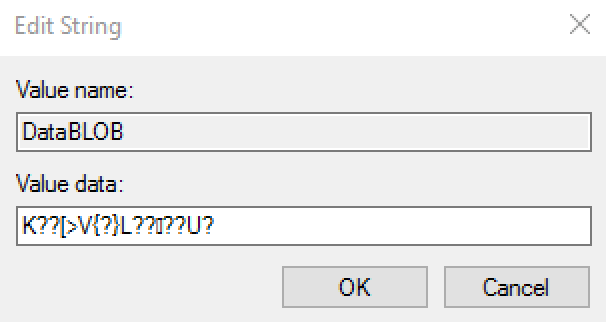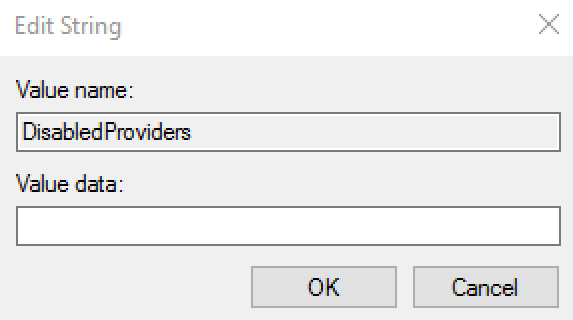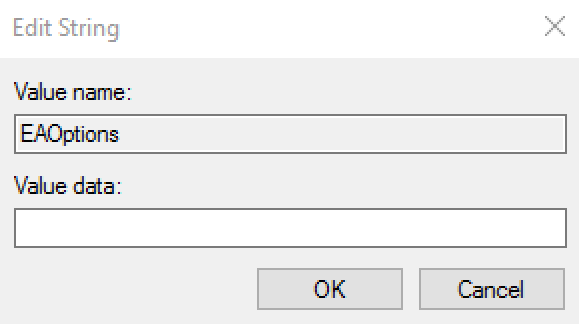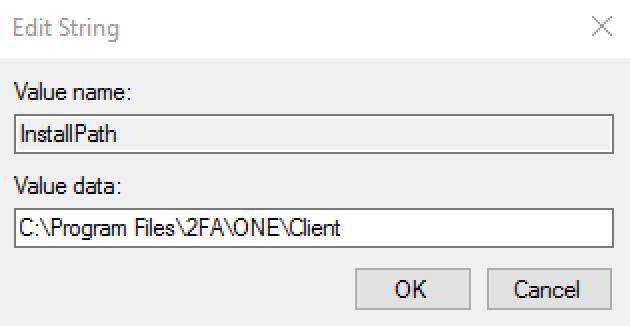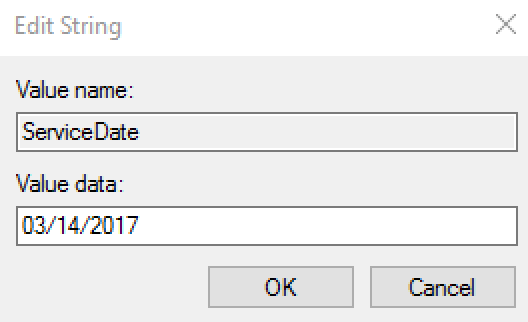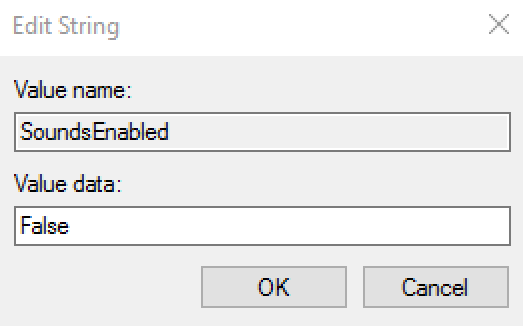Default Registry Strings and Values
The following table describes the default registry strings and values.
Value Name | Value Type | Value | Description | Example | |
|---|---|---|---|---|---|
Default | String | Blank | This value is a system setting and should not be modified. |
| |
CurrentDate | String | Date (mm/dd/yyyy) | This value is a system setting and should not be modified. |
| |
DataBLOB | String | System string | This value is a system setting and should not be modified. |
| |
DisabledProviders | String | Blank (default) | This string is used to identify what Tiles are active. A blank value means that all Tiles are enabled by default. If it is desired to disable a provider, enter the provider’s name in value field and the provider will disappear from the Credential Provider environment. If more than RapidIdentity Windows Client provider is entered, each provider must be separated by a semicolon “;” with no spaces. The providers (for Windows 7 and later) are:
|
| |
EAOptions | String | Blank (default) | This string is used to identify what options within Emergency Access are available. A blank value means that all sub-options are enabled by default. If it is desired to disable RapidIdentity Windows Client or more sub-options, enter the option’s name in value field and the option will disappear from the Emergency Access Options Menu. If more than one RapidIdentity Windows Client option is entered, each option must be separated by a semicolon with no spaces. There are three options to enter.
|
| |
InstallPath | String | File path | This is the installation location selected during installation and should not be modified. |
| |
OMNIKEY CardMan 5x21-CL 0_serial | String | N/A | This is a system setting and should not be modified and is present only when an OMNIKEY reader is connected to the workstation. | N/A | |
ServiceDate | String | Date (mm/dd/yyyy) | This value is a system setting and should not be modified. |
| |
SoundsEnabled | String | True (default) | This string is used set audible sounds when a contactless card is read or written. The default value is enabled, denoted by the value True. To turn off sounds, change the value to False |
|