Delete Users
The Delete Users menu enables administrators to delete deactivated users from RapidIdentity Server permanently.
Note
Administrators choosing to delete a user from RapidIdentity Server will not remove that user object from Active Directory.
Prior to deleting a user, it is necessary to change the user’s current state to Deactivated. User deactivation occurs through the User Lookup menu. Once the user is located, their account can be edited by clicking Edit User.
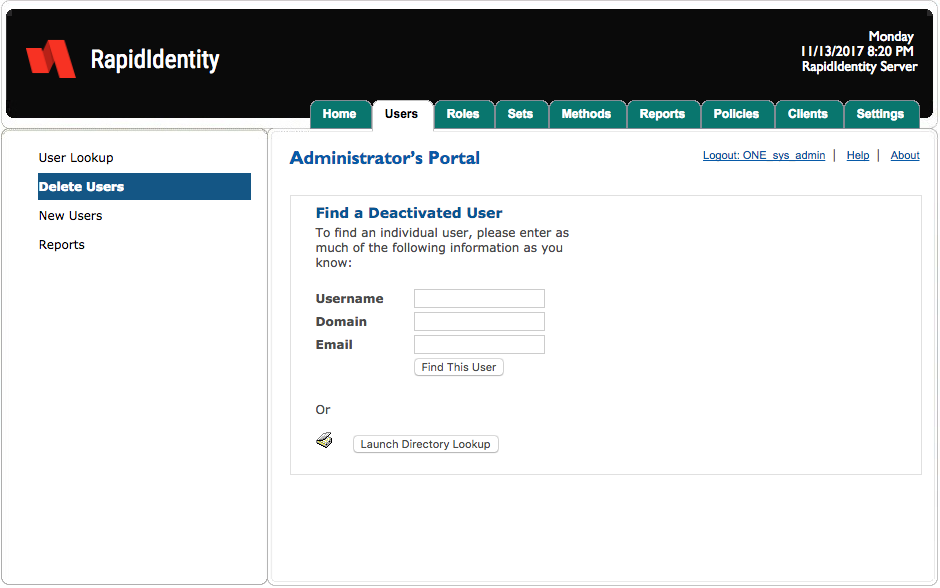
After the user’s Current User State is set to Deactivated, click Save and then navigate to the Delete Users menu.
Follow these three steps to delete a deactivated user.
Locate the deactivated user by completing any of the fields with any amount of information known or use the Directory Lookup tool.
Click the desired user.
Click Delete User or Back to List to cancel.