Shared Workstation
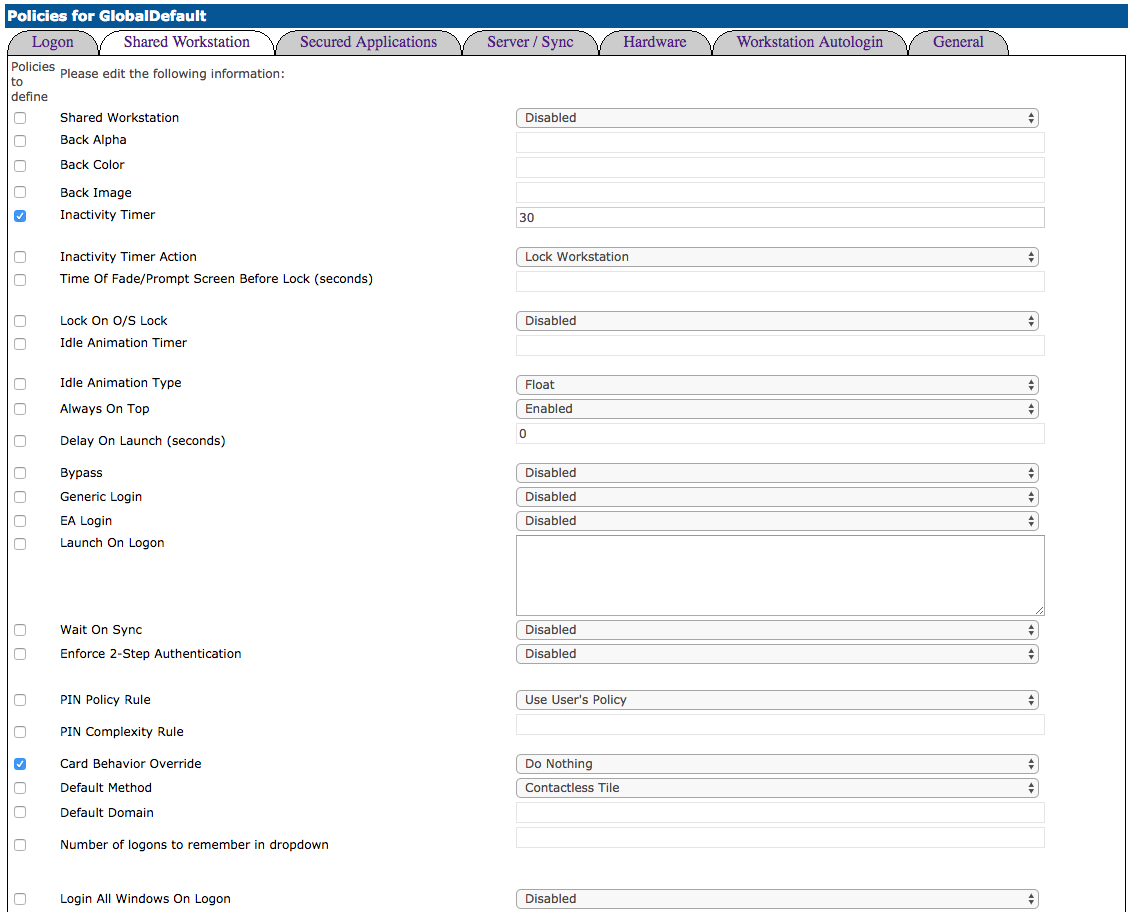
Option | Description |
|---|---|
Shared Workstation | Shared Workstation can enable or disable the Shared Workstation mode. |
Back Alpha | Back Alpha defines the percentage of opaqueness of the shared workstation login screen from 0 (completely transparent) to 100 (completely opaque). |
Back Color | Defines the color of the shared workstation login/lock screen in hexadecimal where FFFFFF is white and 000000 is black. |
Back Image | Back Image allows administrators to set the path of a local .jpg .png .bmp or .gif. |
Inactivity Timer | Inactivity Timer defines the amount of time in minutes before Shared Workstation locks when there is no activity. |
Time of Fade/Prompt Screen Before Lock (seconds) | Time of Fade/Prompt Screen Before Lock defines the amount of time in seconds before the Shared Workstation prompt overtakes the screen. |
Lock On O/S Lock | Lock On O/S Lock locks Shared Workstation if the Windows desktop is locked. |
Idle Animation Timer | Idle Animation Timer defines the amount of time in minutes before the shared workstation logon tiles move randomly around the screen. This is a feature to prevent burn in on legacy monitors. |
Idle Animation Type | Idle Animation Type defines whether to hide or float tiles when timed out. |
Always On Top | Always On Top causes shared workstation to stay on top of, covering any other applications. Some users may find this useful to prevent conflicts when working with VPN applications that stay on top of other screens to allow logon. |
Delay On Launch (in seconds) | Delay On Launch defines the delay in seconds until shared workstation launches, after the initial Windows login |
Bypass | Bypass, when enabled, allows non-enrolled users the opportunity to access the desktop by adding a Guest Logon button beneath the standard login tiles. |