RapidIdentity Client MSI Bulk Deployment
RapidIdentity Client software can be deployed silently to many workstations at once using the Microsoft™ Installer (MSI) package file format. The MSI provided simplifies the Client install process, but is a generic installer that is not customized to any specific environment. This generic format does not allow to write the SyncService URL to the Foray Registry, which is required sync the RapidIdentity Client to the server out of the box. There are two recommended methods to complete successful, large-scale MSI deployments without editing the MSI file directly.
Use a Group Policy Object to write the SyncService URL to the registry. (Refer to Microsoft documentation for additional details on configuring a Group Policy Object.)
Note
Users also have the option to edit the RapidIdentity msi file or create a new msi file to deploy the RapidIdentity Client. The customization is dependent upon your specific environment and is not supported by RapidIdentity.
Manually Add the SyncService URL to the Registry
The following describes how to manually add the RapidIdentity SyncService URL to the registry.
From the Dell machine, open regedit.exe:
Click Start
Type regedit.exe
Press the Enter key.
If prompted, click Yes to allow changes to the machine.
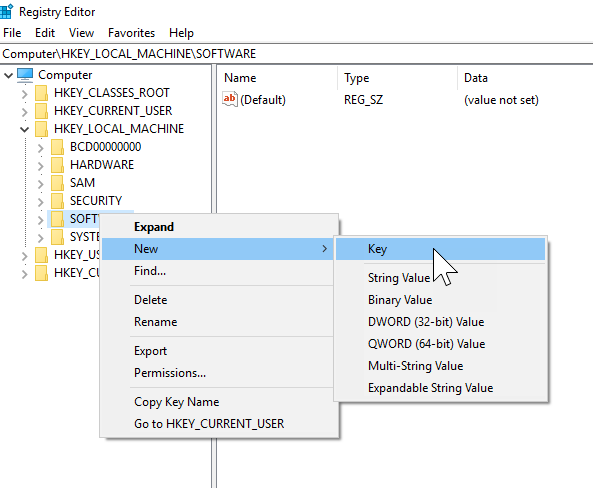
Expand HKEY_LOCAL_MACHINE.
Right-click SOFTWARE.
Select New.
Select Key.
Name the new key "Foray" in the folder tree.
Foray will be selected in the file tree.
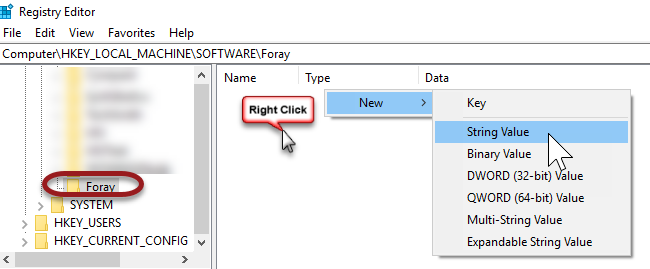
Right-click in the right-hand pane.
Hover over New. Click String Value.
Name the string value "Service URL."
Double-click the new ServiceURL string value and enter the appropriate SyncServce URL in the Value data field.
http[s]://[Servername,FQDN,IP]/oneService/SyncService.asmx
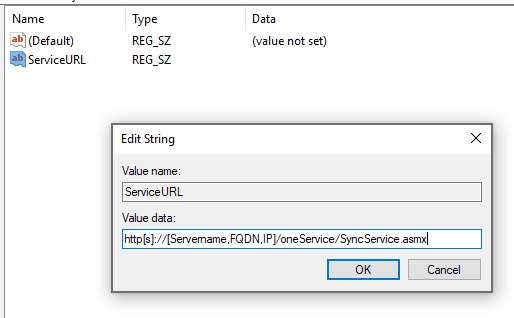
Use Group Policy Objects to Write ServerSync URL
Following describes how to write the SyncService URL to the RapidIdentity Server registry using a Group Policy Object. Please refer to Microsoft documentation, if you have any specific questions about configuring Group Policy.
The msi will write the Foray key under HKEY_LOCAL_MACHINE\SOFTWARE. Under the Foray key, add the following key
Type: String Value
Name: ServiceURL
Value:http[s]://[Servername,FQDN,IP]/oneService/SyncService.asmx
Once the value has been added, the RapidIdentity Client should be able to sync to the RapidIdentity Server. If the sync is not functioning, the machine may require a reboot.