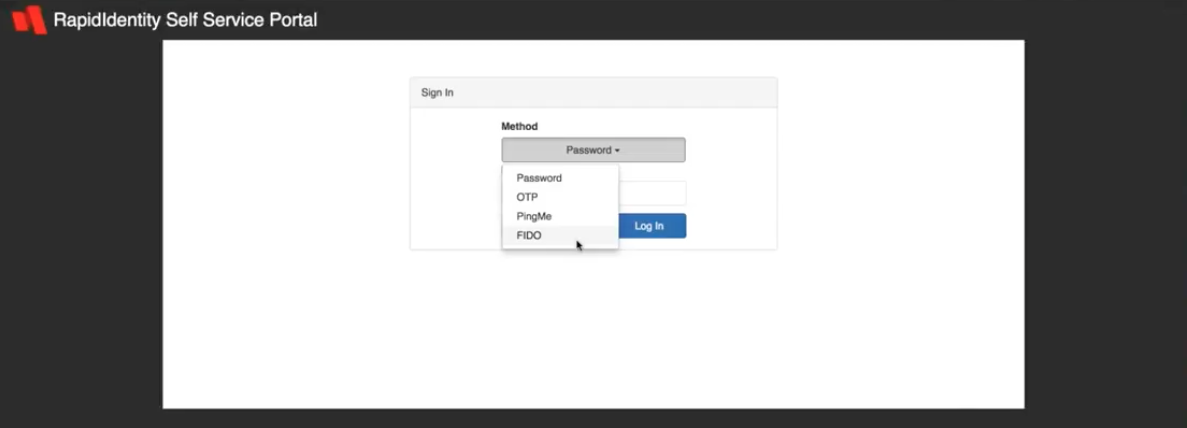Navigating the Self-Service Portal
To access the RapidIdentity MFA Server Self-Service Portal, simply enter the RapidIdentity MFA Server URL that was provided to you by your organization.
Once the URL is entered into the browser, the MFA Server Self-Service Portal authentication page displays.
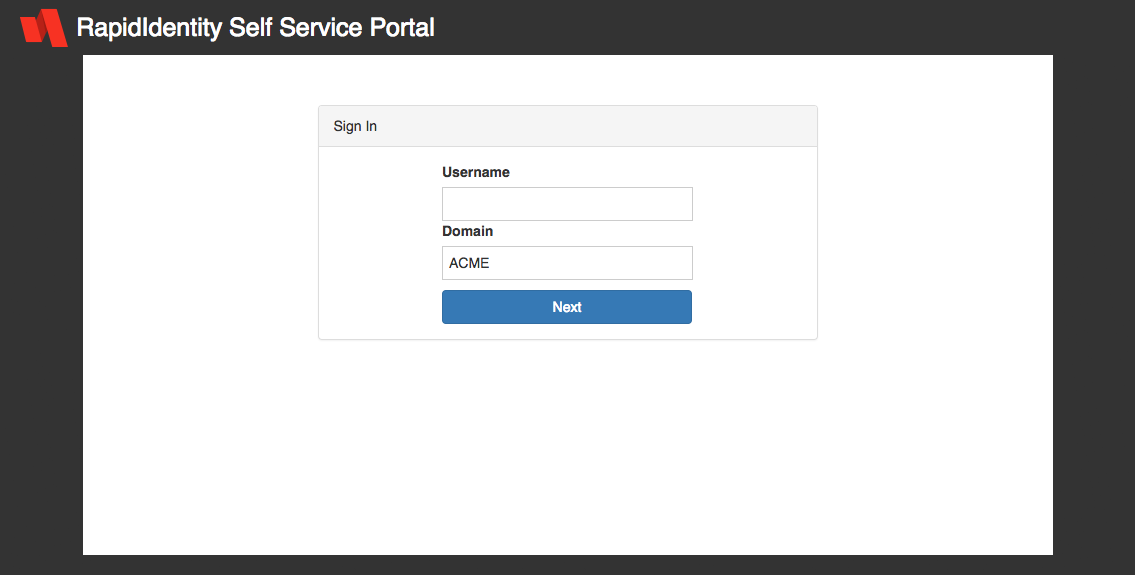
Enter your username and, if necessary, enter the correct domain. Click Next.
Users can then select any of the methods of the set assigned to them to complete authentication.