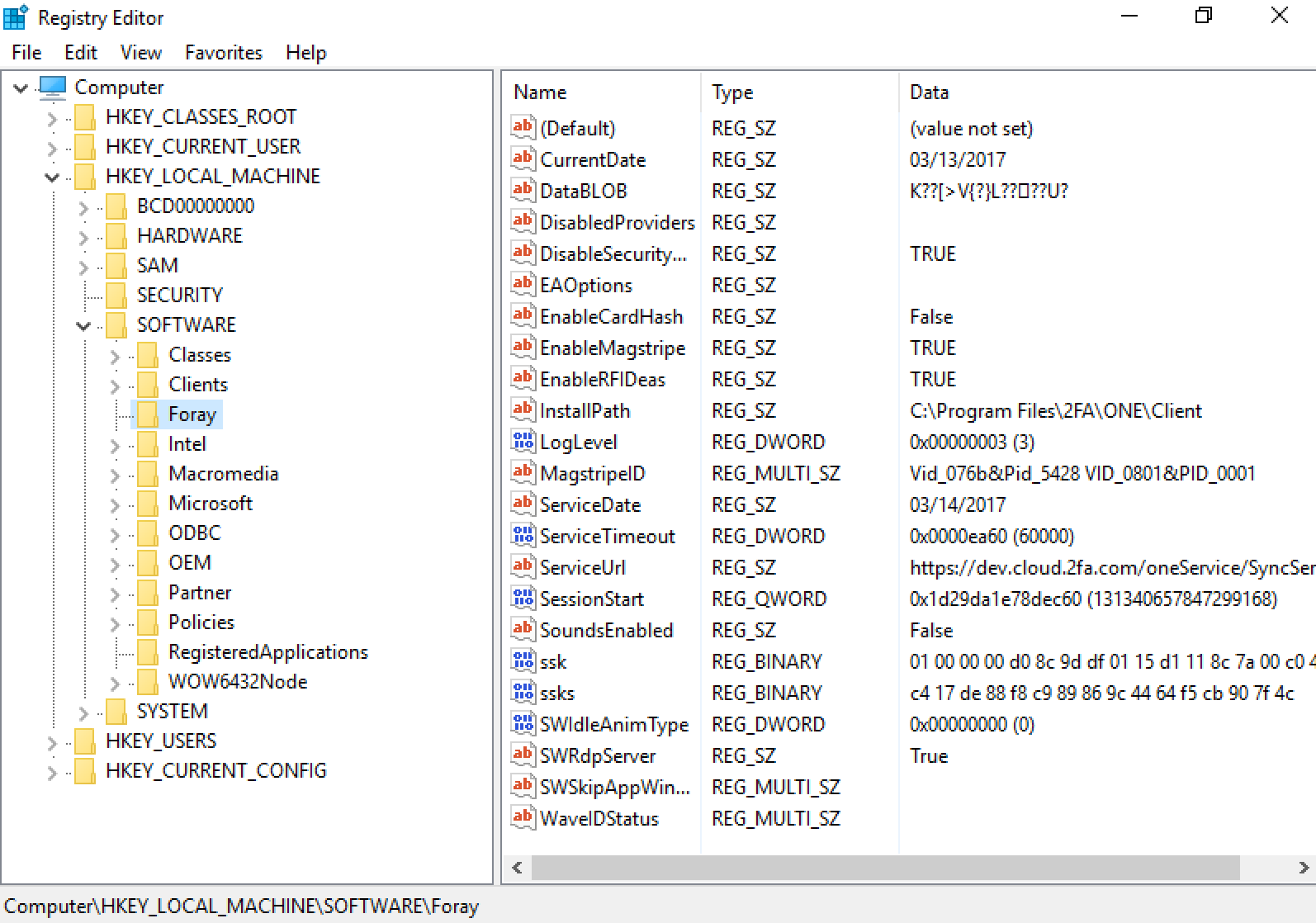Access the Registry Editor
To access the Registry Editor to configure RapidIdentity Windows Client, follow these steps:
From the Windows Start Menu, type regedit and click the Registry Editor option.
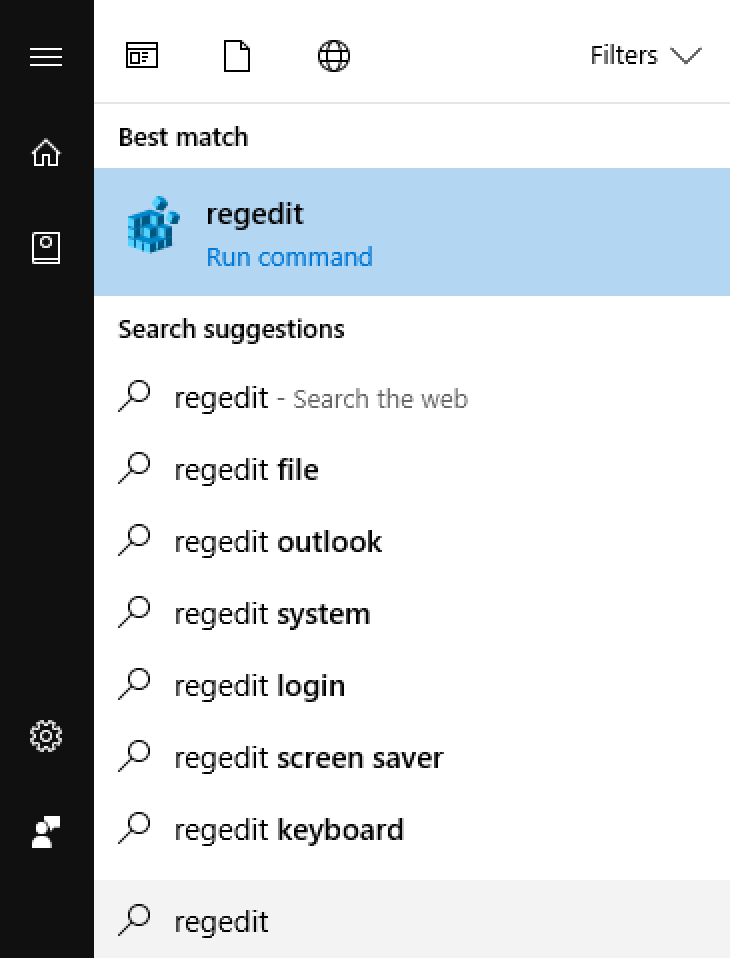
Navigate to HKEY_LOCAL_MACHINE | SOFTWARE | Foray.