Methods
The RapidIdentity Methods module enables administrators to configure and manage the types of authentication methods that are available within RapidIdentity Server.
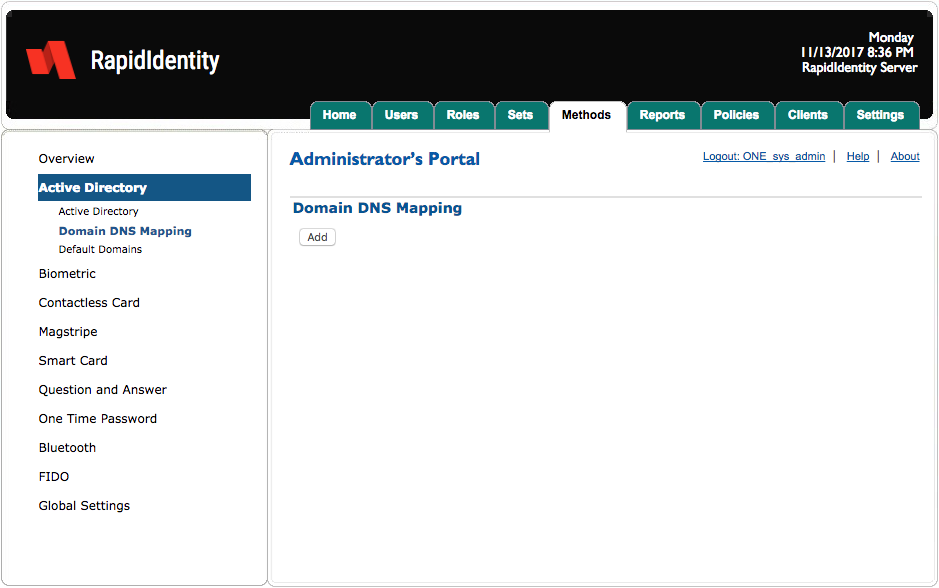
Within the Methods module, there are nine content areas.
Content area | Description |
|---|---|
Overview | The Overview content area summarizes the authentication methods and associated configurations that are currently installed and configured within RapidIdentity Server. |
Active Directory | The Active Directory content area provides the functionality of enabling users to authenticate to a system using their Active Directory username and password. It also provides the ability for administrators to disable and enable Active Directory user accounts using the Edit User content area. |
Biometric | The Biometric content area enables administrators to establish, configure, assign and maintain biometrics so users can authenticate to a system using fingerprint-based based biometric authentication. |
Contactless Card | The Contactless Card content area enables administrators to establish, configure, assign, and maintain contactless cards so users can authenticate to a system using contactless card-based certificate-less authentication. |
Magstripe | The Magstripe content area enables administrators to establish, configure, assign and maintain magstripe so that users can authenticate to a system using magnetic stripe cards or 2-D Barcodes for authentication. |
Smart Card | The Smart Card content area enables administrators to establish, configure, assign, and maintain contact smart cards so users can authenticate to a system using smart-card-based certificate authentication. |
Question and Answer | The Question and Answer content area enables administrators to establish, configure, enable, and maintain Q&A so that users can authenticate to a system using previously established Emergency Access, user-selected or administrator-defined questions. |
One Time Password | The One Time Password content area enables administrators to establish, configure, enable and maintain both physical (hard token) and mobile (soft token) one time passwords so users can authenticate to a system using one-time password authentication. |
Bluetooth | The Bluetooth content area enables administrators to establish, configure, enable and maintain Bluetooth devices, which includes the in-range and out-of-range behaviors along with the range type and prompt time. |
FIDO | The FIDO content area enables administrators to establish, configure, enable and maintain FIDO devices, which includes determining whether a PIN is required to logon or unlock the workstation. |
Global Settings | The Global Settings content area enables administrators to select the Global Authorization Code option and configure its attempt limit. |
Generally, administrators must create or select a profile. The new or existing method policy can be assigned to a profile. Profiles are assigned to sets and sets are assigned to users.