General
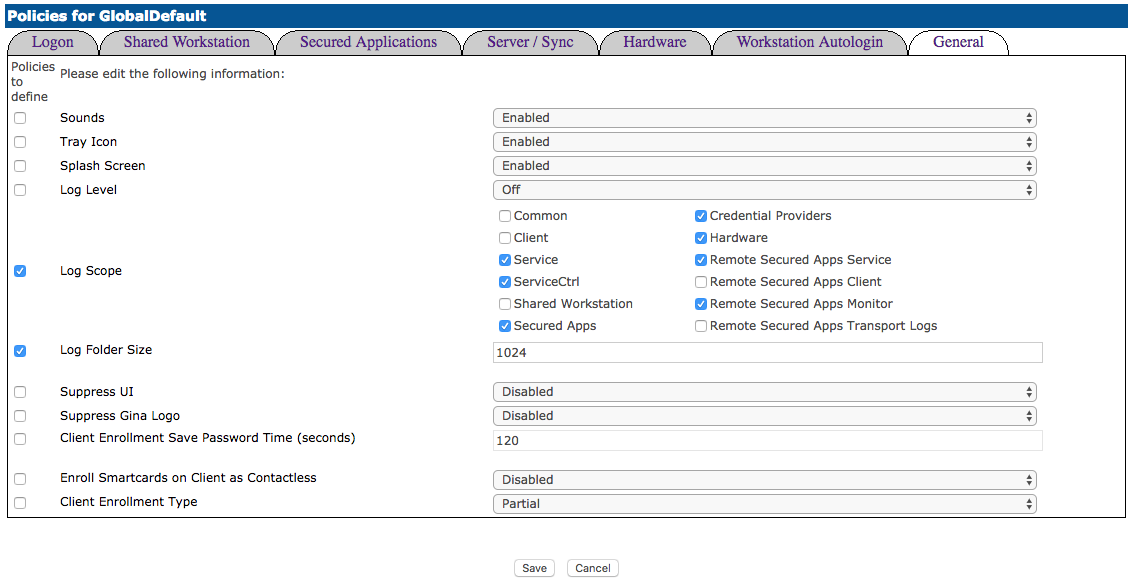
Option | Description |
|---|---|
Sounds | When enabled, RapidIdentity Client will produce a sound when a card is presented and read. |
Tray Icon | When enabled, a RapidIdentity Icon will appear in the system tray of enrolled users. |
Splash Screen | Displays a RapidIdentity window when sync operations are occurring. |
Log Level | Sets logging to level 1 (Errors only), 2 (Errors and Messages) or 3 (All data). |
Log Scope | The Log Scope defines the item event types that are included during logging. Administrators can toggle these options to match their environment to streamline the audit database. |
Log Folder Size | The Log Folder Size is the number of megabytes the log folder will contain before creating a new folder. This value can help to preclude the hard drive from being filled with log data. |
Suppress UI | When enabled, prevents users from being able to launch the RapidIdentity Client application user interface. |
Suppress Gina Logo | Disabled by default, this legacy feature for Windows XP prevented the RapidIdentity logo from being displayed at the logon screen |
Secured App Access Interval | Defines the amount of time the application will wait for a secured app logon prompt before attempting to submit credentials again. |
Client Enrollment Save Password Time (in seconds) | Defines the amount of time a client/ user’s password is saved before being discarded. |
Enroll smart cards on Client as Contactless | Defines whether Smart Cards are enrolled on client machines as Contactless Cards. |
Client Enrollment Type | Defines whether client enrollments are Full or Partial. |
Enroll Hardware PIV as Contactless
Ensure you are using a PIV token, and not a FIDO, Bluetooth, or OTP hardware token. These look like a banking card with a chip and pin.
You may need the following drivers:
This is an optional setting that would allow users to register Smartcards that would usually store certificates to register as an RFID contactless card.
This solution works with additional drivers. Without the drivers, it will read in the ATR instead of Serial UUID and cause conflicts.