Detection Range
The Detection Range menu allows you to see the strength of the Bluetooth signal between RapidIdentity Client and your Hideez Key. It also allows you to set thresholds, based on the percentage of the signal strength, to lock and unlock your computer.
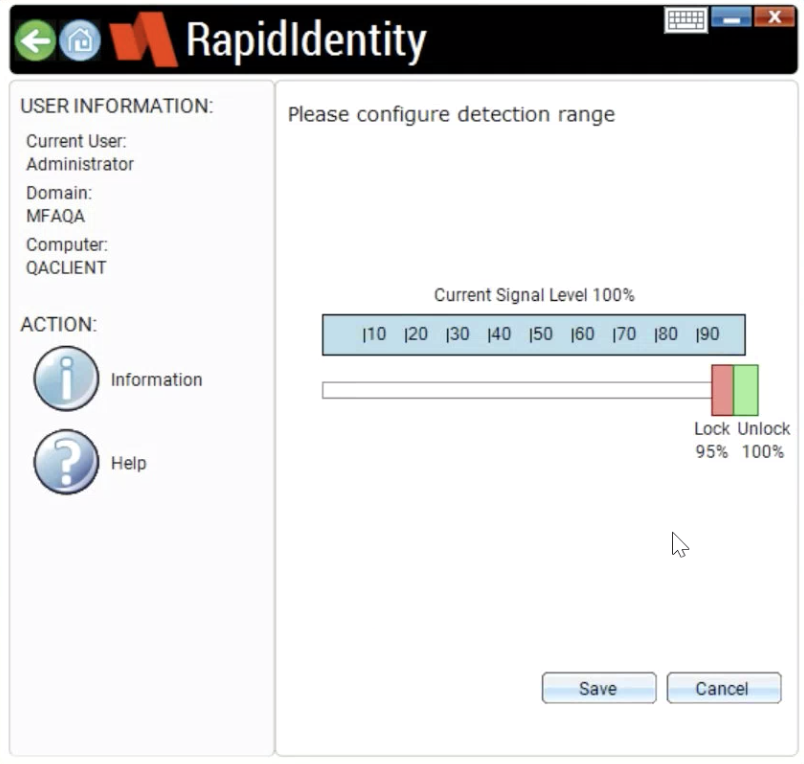
For example, the green slider allows you to set the strength of the signal (in percentages) required to unlock the computer. The red slider allows you to set how weak the signal can get before a lock is initiated. The space between the red and green sliders defines when the computer will be logged in and the space outside of this threshold defines when the computer will be locked.
Note
The red and green sliders cannot be set to the same value. This prevents the system from bouncing between a locked and an unlocked state.
The Lock functionality can be configured to behave in a variety of ways. For more information, please see Configuring Bluetooth Behavior